The whole project is intended to be used by medium to very experienced hardware developers because the chip has to be connected in the correct way to get it working.
This sounds very bad? That's right, so lets see how much I damaged so far: Since the start of the project I programmed PIC12C509 (50 programming cycles, 2 programming failures, 0 damaged devices), EPROMS-64K (6 programm, 0 fail, 0 damaged), Atmel ATTiny26-16PI (5 programm, 0 fail, 0 damaged) and Gal16V8 (22 program, 1 fail, 0 damaged). Until now I never managed to destroy the programmer hardware or the parallel port. The message is: The thing works if you are carefull.
The software contains the programmer main application and pluggable Adapter classes (implementing the Adapter interface). The adapter class is loaded at runtime and initializes the programmer hardware. The call could look like this:
hwtool --debug INFO org.halfdog.hwtool.adapters.AtmelATTinyAdapter
ParPort=/dev/pport0 AdapterMode=read File=tmp/atmel_out.xml
The hwtool program only supports the --help command to
show a minimal help and the --debug [level] command to
set the verbosity of the application. Debug levels can be
ERROR, WARNING, INFO, FINE, FINER, FINEST, ALL.
After these parameters the class name of the adapter class
to use has to follow. Behind the class name the adapter-specific
arguments can be given.The hwtool command itself can be provided using a shell script (included in the distribution) or an alias (just change the fields to reflect your installation):
JAXB_DIR=/opt/tools/xml/jaxb-1.0-beta
JAXB_API=${JAXB_DIR}/lib/jaxb-api.jar
JAXB_LIBS=${JAXB_DIR}/lib/jaxb-libs.jar
JAXB_RI=${JAXB_DIR}/lib/jaxb-ri.jar
alias hwtool="java -classpath hwtool.jar:../pr0007/jars/pport.jar:${JAXB_API}:${JAXB_LIBS}:${JAXB_RI} org.halfdog.hwtool.HWTool"
When the software is started it tells the user which hardware adapter
to use and the settings for the external power supply (if
needed). Then you connect the device you want to programm
and the software will read/programm it. JAXB_API=${JAXB_DIR}/lib/jaxb-api.jar
JAXB_LIBS=${JAXB_DIR}/lib/jaxb-libs.jar
JAXB_RI=${JAXB_DIR}/lib/jaxb-ri.jar
alias hwtool="java -classpath hwtool.jar:../pr0007/jars/pport.jar:${JAXB_API}:${JAXB_LIBS}:${JAXB_RI} org.halfdog.hwtool.HWTool"
Currently there are following software adapters implemented:
| Module | Description |
|---|---|
| AtmelATTinyAdapter | This adapter allows the ISP (In circuit programming) of Atmel ATTiny26-16PI devices if the circuit is compatible with the recommendations from the Atmel ISP application note. Currently there is no support for other devices than the ATTiny26-16PI. Since other devices from the same family use a nearly identical programming algorithm, support for other devices should be no problem (just send a note). |
| EpromAdapter* | Programm eproms, currently all 8bit wide eproms with suitable hardware adapter supported. |
| HWTestAdapter* | Test the programmer hardware and software. The module can also do some simple kind of logic analyzing. |
| LatticeGal16V8Adapter | Read or write fusemaps to Gal16V8A/B/C/D/Z. Read and write works perfectly, but the chip erase didn't work. I don't know if this is a programmer bug since I'm not sure if my gal devices support reprogramming (they were older ones extracted from electronic waste). |
| PicAdapter* | Programm PIC devices, currently only PIC12C509 and PIC16C57 |
| Other Adapters | |
| LCDDisplay* | Use the programmer to display text on a 16x2 LCD display. Allows to test the special LCD commands. |
| TrafficAdapter* | Demo application, use the programmer to simulate a traffic light (austrian style). |
| * These adapters were not included in my last complete-software-review and hence are not included in the current package. If you want to use one of these, send me a note and I'll include them in the next version. | |
More complex devices (like EPROMS) which need numerous pins to be driven can be connected to a very simple but flexibe programmer hardware working as 8 to 48pin demultiplexer attached to the parallel port. The device provides 16 tristate lines for read and write (data lines) and 24 output-only lines.
To programm a devices you have to attach an adapter to the programmer's output pins, that maps the programmer signals to the pins of the part you want to programm. The whole design contains only inexpensive parts, just standard logic: just 8x 74LS373, 1x 74LS245, 1x 74LS139 and some control logic (not, or).
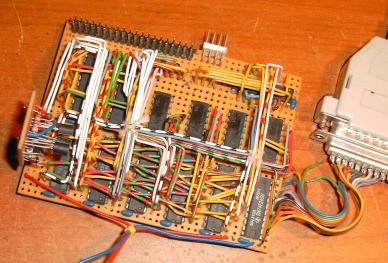
8 to 48bit demultiplexer, made of TTL-series ICs
Contact: e-mail: me (%) halfdog.net
Last updated: 02.07.2005